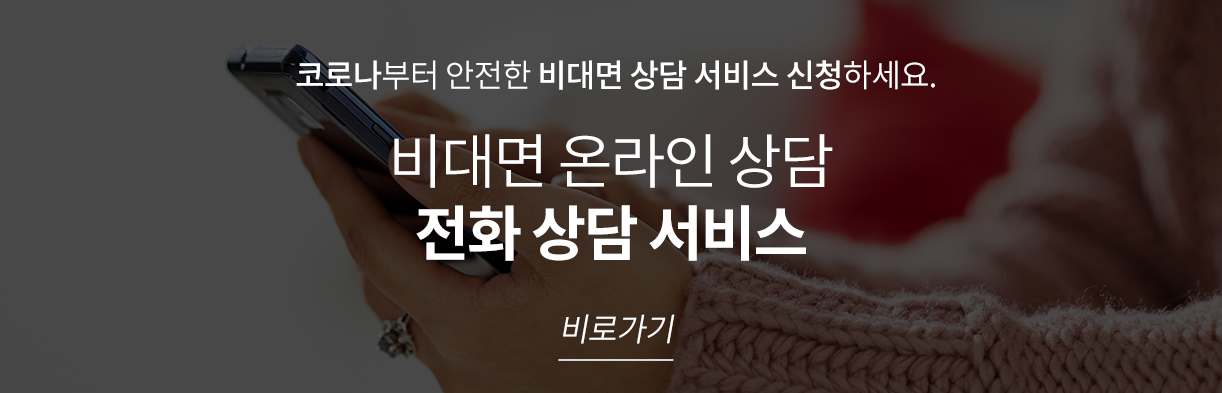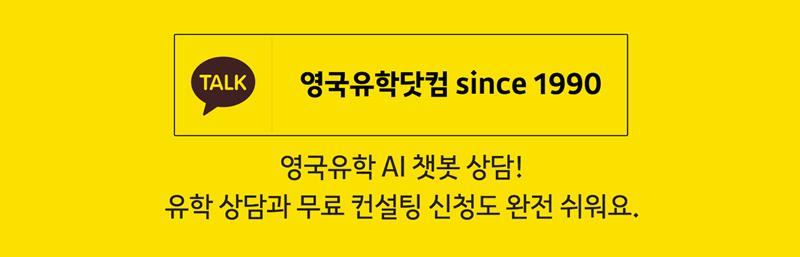영국유학에 대한 궁금한 점이 있다면 Q&A 게시판에 질문을 남겨주세요.
어떤 질문이라도 좋습니다.
담당 컨설턴트가 확인 후 답변을 남겨 드립니다.
UCAS 작성시+답(Personal Statement 작성하기-프린트버젼)
어학연수
작성자
원영
작성일
2004-10-12 21:03
조회
1092
이메일
안녕하세요?
UCAS 폼을 작성하는데 어려움이 있으시군요.
2004년까지는 Personal Statement 와 Reference 는 스티커 형태로 별도의 종이가 지급되어서 프린트해서 바로 붙이도록 되어 있었는데 이것이 2005년 지원부터는 레퍼런스의 경우만 별도의 용지가 지급되고 스티커 형태로 되어 있습니다.
문의하신 Personal Statement 는 손으로 작성을 하던지 또는 타이핑을 하실 수 있습니다.
다만 타이핑을 하는 경우에는 Personal Statement 안에 정확하게 들어갈 수 있도록 형식을 맞추어야 하며 프린트 하고 그것을 복사 하는 형태로 해야 합니다.
고객님이 무엇인지 이해하지 못한다는 것은 쉽게 말씀드리면 타이핑한 후에 프린트해서 그것을 지원서의 Personal Statement 가 들어가는 곳에 정확하게 복사가 되어야 한다는 것입니다. 참고해야 할 것은 Personal Statement 는 다른 용지에 추가적으로 작성을 하시면 절대 안됩니다.
항목별로 설명을 드리겠습니다.
http://www.ucas.com/getting/apply05/personalstatement.doc 에서 관련 word file 형태를 보실 수 있으며 라인에 맞게 작성을 하시면 되겠습니다.
Type or word-process your personal statement using the template for the UCAS personal statement.
=> personal statement. 를 작성한다.
Start typing your personal statement where the template reads 'Please start typing your personal statement here:'. (Depending on which browser you are using, you may need to scroll down the Word template file in order to find this text). Don’t forget to remove this instruction before printing your personal statement.
=> personal statement.는 위의 링크에서 시작되는 시점부터 해야 하며 'Please start typing your personal statement here:'.라고 쓰여 있는 것은 지우시면 됩니다.
Print your personal statement using black ink onto A4 paper.
=> A4 용지에 검정색 잉크를 이용하여 프린트를 하시기 바랍니다.
Place the personal statement printout face down onto the glass with the top of the page furthest from you.
=> 프린트한 personal statement를 복사기에 올리시는데 가장 위쪽이 위쪽 방향으로 가도록 놓으십시요.
Place a plain piece of A3 paper over your personal statement and close the lid of the photocopier.
=> personal statement위에 A3 용지를 놓고 복사기를 닿으십시요
Open the application form fully and place it in the A3 paper tray with the personal statement section facing down and on the right-hand side. Make sure that pages 1 and 4 of your application form are facing you and are upside down.
=> 지원서를 펴시고 복사기의 A3 용지 박스에 놓으며, personal statement가 들어가는 곳이 아래쪽 그리고 오른쪽으로 가도록 놓으시고, 지원서의 1페이지와 4페이지의 상단이 위쪽을 향하도록 하기 바랍니다.
Press the 'Print' button
=> 프린트 하시기 바랍니다.
즉 결론적으로 말하면 다른 용지를 첨가하는 것이 아니고 프린트하신 것을 지원서의 personal statement 들어가는 곳에 정확하게 복사가 되도록 하라는 것입니다.
영국유학닷컴
서강민드림
안녕하세요
UCAS 작성중인데 궁금한게 있습니다.
Personal statement 란에 직접 손으로 써도 되지만 유카스 홈피에 다운받아서 워드로 바로
작성할 수 있다고 하는데요.
워드로 쳐서 인쇄 한 다음의 과정을 모르겠습니다.
방법을 설명해놨는데 무슨 말인지 모르겠어요..
UCAS 폼을 작성하는데 어려움이 있으시군요.
2004년까지는 Personal Statement 와 Reference 는 스티커 형태로 별도의 종이가 지급되어서 프린트해서 바로 붙이도록 되어 있었는데 이것이 2005년 지원부터는 레퍼런스의 경우만 별도의 용지가 지급되고 스티커 형태로 되어 있습니다.
문의하신 Personal Statement 는 손으로 작성을 하던지 또는 타이핑을 하실 수 있습니다.
다만 타이핑을 하는 경우에는 Personal Statement 안에 정확하게 들어갈 수 있도록 형식을 맞추어야 하며 프린트 하고 그것을 복사 하는 형태로 해야 합니다.
고객님이 무엇인지 이해하지 못한다는 것은 쉽게 말씀드리면 타이핑한 후에 프린트해서 그것을 지원서의 Personal Statement 가 들어가는 곳에 정확하게 복사가 되어야 한다는 것입니다. 참고해야 할 것은 Personal Statement 는 다른 용지에 추가적으로 작성을 하시면 절대 안됩니다.
항목별로 설명을 드리겠습니다.
http://www.ucas.com/getting/apply05/personalstatement.doc 에서 관련 word file 형태를 보실 수 있으며 라인에 맞게 작성을 하시면 되겠습니다.
Type or word-process your personal statement using the template for the UCAS personal statement.
=> personal statement. 를 작성한다.
Start typing your personal statement where the template reads 'Please start typing your personal statement here:'. (Depending on which browser you are using, you may need to scroll down the Word template file in order to find this text). Don’t forget to remove this instruction before printing your personal statement.
=> personal statement.는 위의 링크에서 시작되는 시점부터 해야 하며 'Please start typing your personal statement here:'.라고 쓰여 있는 것은 지우시면 됩니다.
Print your personal statement using black ink onto A4 paper.
=> A4 용지에 검정색 잉크를 이용하여 프린트를 하시기 바랍니다.
Place the personal statement printout face down onto the glass with the top of the page furthest from you.
=> 프린트한 personal statement를 복사기에 올리시는데 가장 위쪽이 위쪽 방향으로 가도록 놓으십시요.
Place a plain piece of A3 paper over your personal statement and close the lid of the photocopier.
=> personal statement위에 A3 용지를 놓고 복사기를 닿으십시요
Open the application form fully and place it in the A3 paper tray with the personal statement section facing down and on the right-hand side. Make sure that pages 1 and 4 of your application form are facing you and are upside down.
=> 지원서를 펴시고 복사기의 A3 용지 박스에 놓으며, personal statement가 들어가는 곳이 아래쪽 그리고 오른쪽으로 가도록 놓으시고, 지원서의 1페이지와 4페이지의 상단이 위쪽을 향하도록 하기 바랍니다.
Press the 'Print' button
=> 프린트 하시기 바랍니다.
즉 결론적으로 말하면 다른 용지를 첨가하는 것이 아니고 프린트하신 것을 지원서의 personal statement 들어가는 곳에 정확하게 복사가 되도록 하라는 것입니다.
영국유학닷컴
서강민드림
안녕하세요
UCAS 작성중인데 궁금한게 있습니다.
Personal statement 란에 직접 손으로 써도 되지만 유카스 홈피에 다운받아서 워드로 바로
작성할 수 있다고 하는데요.
워드로 쳐서 인쇄 한 다음의 과정을 모르겠습니다.
방법을 설명해놨는데 무슨 말인지 모르겠어요..
전체 0
댓글을 남기려면 로그인하세요.